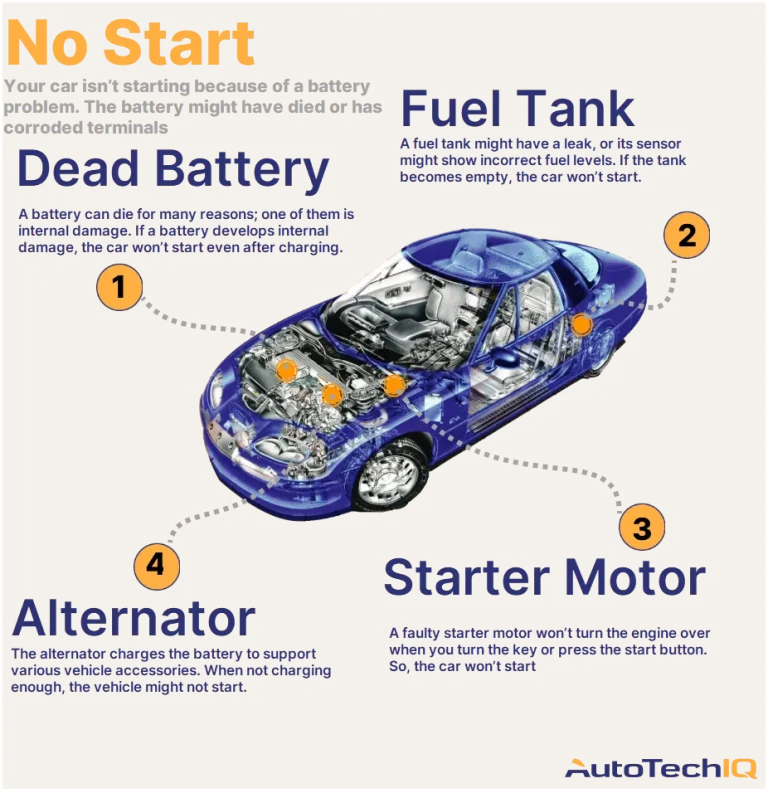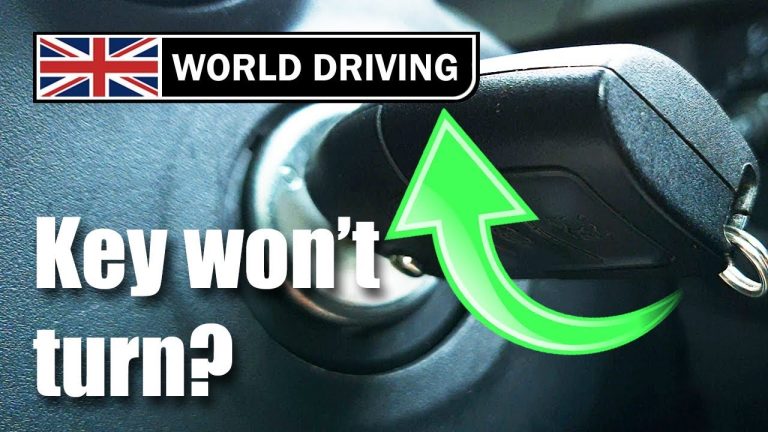How to Reprogram Key Fob After Replacing Battery: Expert Tips
To reprogram a key fob after replacing the battery, insert the key into the ignition and turn it to the “On” position without starting the engine. Press the lock button on the fob, then turn the key off. Repeat this cycle 3–5 times, then test the fob.
You’re not alone, and there’s good news—you can reprogram your key fob right at home. This guide is here to walk you through the process step by step. By understanding how to reprogram your key fob, you’ll not only save time but also avoid the costs of a dealership visit.
Plus, mastering this simple skill can boost your confidence in handling small car issues independently. Dive into this article and discover how easy it can be to get your key fob back in action, without unnecessary stress. Don’t miss out on this empowering opportunity to take control of your car’s functionality!

Credit: carbuzz.com
How to Reprogram Key Fob After Replacing Battery
Key Fob Basics
Key fobs are essential for modern car security. They provide convenience and safety. These small devices allow remote access to your vehicle. With a click, you can lock or unlock your car doors. Some key fobs also start the engine remotely. Understanding how they work helps in troubleshooting issues.
How A Key Fob Works
A key fob communicates with your car’s receiver. It sends signals using radio frequencies. The car recognizes these signals and responds accordingly. Each fob has a unique code, ensuring security. This prevents unauthorized access to your vehicle.
Read more: Why is My Key Fob Not Working After Battery Change: Troubleshoot Now
Components Of A Key Fob
Key fobs have several components. A small circuit board handles signal transmission. They also have a battery to power the device. Buttons on the fob send specific commands. These components work together to perform tasks like unlocking doors.
Common Issues With Key Fobs
Key fobs can face common issues. Battery failure is the most frequent problem. A dead battery stops the fob from working. Signal interference can also affect performance. Physical damage may occur from drops or moisture exposure.
Importance Of Reprogramming
After replacing a fob battery, reprogramming may be necessary. This ensures the fob communicates with your car. Without reprogramming, the fob might not function. Reprogramming keeps your vehicle secure and responsive.
Signs Your Key Fob Needs Reprogramming
Key fobs are essential for modern car convenience. They allow you to lock and unlock doors effortlessly. But sometimes, they need reprogramming after a battery change. Recognizing the signs can save time and frustration. If your key fob is acting up, it might need attention.
1. Unresponsive Buttons
Pressing buttons with no result is frustrating. This often indicates a need for reprogramming. If the key fob doesn’t respond, it might need a reset.
2. Delayed Response
Noticeable lag between button press and car action? That’s a sign. A slow response suggests programming issues. Quick action is crucial for reliability.
3. Inconsistent Functionality
Sometimes it works, sometimes it doesn’t. This inconsistency is a red flag. A properly programmed key fob should perform reliably. Reprogramming might solve this problem.
4. Limited Range
Reduced range can be a programming issue. If you need to be closer to the car, it’s time to act. A reprogrammed key fob should work from a distance.
5. Random Locking Or Unlocking
Does your car lock or unlock unexpectedly? This could be due to programming errors. A stable key fob shouldn’t behave erratically. Fixing the programming could restore normal function.
6. Warning Lights Or Alerts
Sometimes, your car’s dashboard might signal a key fob issue. Pay attention to these alerts. They can indicate the need for reprogramming. Addressing these warnings ensures smooth operation.
Steps For Reprogramming Key Fob
Reprogramming a key fob after replacing its battery is essential. Without reprogramming, your car may not recognize the fob. Don’t worry; the process is simple. Just follow these steps. You’ll have your key fob working again in no time.
Step 1: Gather Necessary Materials
Before you begin, make sure you have the car’s manual. Some cars have specific instructions. A working key fob is also helpful. It serves as a guide.
Step 2: Enter Your Car
Get inside the vehicle. Close all doors. This ensures the reprogramming process is uninterrupted. Open doors can reset the programming.
Step 3: Insert The Key
Put the key into the ignition. Turn it to the “On” position. Do not start the engine. This step activates the car’s electrical systems.
Step 4: Press The Lock Button
Press the lock button on the key fob. Hold it for a few seconds. This action sends a signal to the car’s system.
Step 5: Turn The Key To “off”
Turn the key back to the “Off” position. This step is crucial. It signals the end of the command cycle.
Step 6: Repeat The Process
Repeat steps 3 to 5 at least three times. This ensures the car receives the command. Consistency is key.
Step 7: Test The Key Fob
Exit the vehicle. Close all doors. Use the key fob to lock and unlock the car. If it works, the reprogramming was successful.

Credit: www.youtube.com
Read more: Dodge Journey Battery Location: Easy Access Guide
Common Mistakes To Avoid
Avoid common mistakes when reprogramming a key fob after battery replacement. Ensure the new battery is properly installed. Follow the car’s manual for reprogramming steps to avoid errors.
Reprogramming a key fob after replacing its battery might seem straightforward, but there are common mistakes that can trip you up. These errors can lead to frustration and wasted time. Understanding these pitfalls can save you from unnecessary hassle and ensure your key fob works smoothly.
1. Forgetting To Check Battery Orientation
A common mistake is overlooking the battery’s orientation during replacement. If you insert it incorrectly, the key fob won’t function. Make sure the positive and negative sides are placed correctly. A quick check can prevent this simple error.
2. Skipping The Owner’s Manual
Many people ignore the owner’s manual, thinking they can figure it out on their own. This can lead to improper programming. Your manual contains specific instructions tailored to your car model. It’s not only a guide but a lifesaver in avoiding mistakes.
3. Not Resetting The System
After replacing the battery, some fobs require a system reset. If you miss this step, the fob might not work. Check your manual for reset instructions. It’s often as simple as pressing a sequence of buttons.
4. Rushing The Process
Hurrying through the programming can lead to errors. Take your time to follow each step carefully. A rushed job often leads to repeating the process, wasting more time than if you were patient.
5. Overlooking Security Codes
Some vehicles require a security code during reprogramming. If you skip this, the key fob won’t sync with your car. Ensure you have the code ready beforehand. It’s a small detail that can make a big difference.
6. Ignoring Potential Interference
Other electronic devices can interfere with the programming process. Ensure your key fob is away from such devices. Check your surroundings and minimize interference for a smooth reprogramming experience. Have you ever skipped a step only to realize it later? Paying attention to these common mistakes can make the process smoother and save you from frustration. Share your experiences and insights in the comments below!
Expert Tips For Successful Reprogramming
Learn how to reprogram your key fob after changing its battery with these expert tips. Ensure your vehicle’s security and convenience by following simple steps to sync your fob with the car system. This process often involves pressing specific buttons in sequence, making it straightforward for anyone.
Reprogramming a key fob after replacing the battery might seem like a daunting task, but with the right tips, you can do it with ease. These expert tips are designed to guide you through the process, ensuring that your key fob is back to working efficiently without unnecessary stress. Whether you’re a car enthusiast or someone who just wants their car doors to unlock smoothly, these insights will help you avoid common pitfalls and achieve success.
Understand Your Vehicle’s Requirements
Different cars have different requirements for key fob reprogramming. Check your car manual to understand the specific steps needed for your model. Knowing these details can save you time and frustration.
Use A Quiet Environment
Reprogramming often requires listening for beeps or clicks. Conduct the process in a quiet space to ensure you don’t miss these crucial audio cues. A missed beep could mean starting over, so focus is key.
Have Your Car Manual Ready
Keep your car manual handy during reprogramming. It often contains step-by-step instructions specific to your car. This can be a life-saver if you’re unsure about a particular step.
Test Your Key Fob
Once you think you’ve successfully reprogrammed your key fob, test it immediately. Try locking and unlocking your car from a distance. If it doesn’t work, you might need to repeat the process.
Seek Professional Help If Needed
Don’t hesitate to contact a professional if you’re stuck. Sometimes, the problem may not be with the battery or programming, but with the fob itself. A professional can provide insights that you might not find online. Reprogramming your key fob doesn’t have to be a solo journey. Have you ever thought about how much easier tasks become when you have a roadmap? These expert tips are your roadmap to success. Whether you’re reprogramming for the first time or doing it again, keep calm and follow these steps. Your key fob will thank you!
Credit: www.tiktok.com
Frequently Asked Questions
How Do I Reset My Key Fob After Battery Change?
Resetting a key fob is simple. Insert the key into the ignition. Turn to “ON” without starting. Press the lock button. Turn off. Repeat three times. Your key fob should reset.
Why Does My Key Fob Not Work After Battery Replacement?
A key fob may not work if the battery isn’t installed correctly. Check the battery position. Ensure connections are clean. If issues persist, consult your car manual.
Can I Reprogram My Key Fob Myself?
Yes, many key fobs can be reprogrammed at home. Follow instructions in your car manual. Some models may require professional help.
- Enter Programming Mode: Sit in the driver’s seat, close all doors, and turn the ignition to “On” without starting the engine.
- Press Key Fob Buttons: Within 10 seconds, press any button on the key fob. Repeat for all additional fobs.
- Exit and Test: Turn the ignition off, exit the vehicle, and test each key fob to ensure successful reprogramming.
Conclusion
Reprogramming a key fob after battery replacement is simple. Follow the steps. Start by inserting the key into the ignition. Turn it to the “On” position. Press the lock button on the fob. This syncs the fob with your car.
Test the fob to ensure it works. Repeat the process if needed. Remember to check the battery type before replacement. Use the correct one for your fob. Regular maintenance helps avoid future issues. Stay proactive. Keep your key fob functioning smoothly.
Enjoy seamless access to your vehicle.